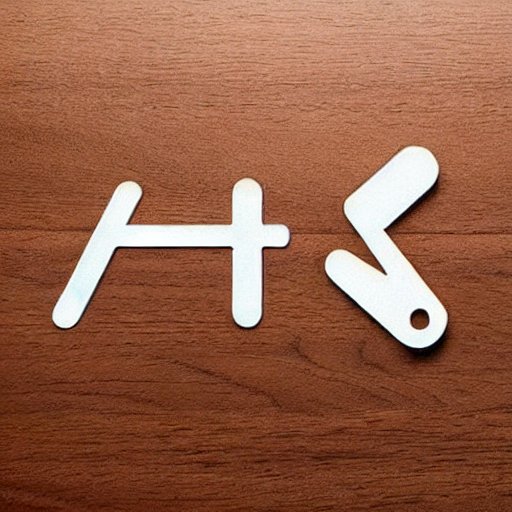
JavaScript provides multiple ways to merge two objects, depending on the desired outcome.
One way to merge two objects is to use the Object.assign() method. This method copies the properties and values of one or more source objects to a target object. Here's an example:
let obj1 = { a: 1, b: 2 };
let obj2 = { c: 3, d: 4 };
let mergedObj = Object.assign({}, obj1, obj2);
console.log(mergedObj); // { a: 1, b: 2, c: 3, d: 4 }
Another way to merge two objects is to use the spread operator (...). This operator allows you to spread the properties and values of an object into a new object. Here's an example:
let obj1 = { a: 1, b: 2 };
let obj2 = { c: 3, d: 4 };
let mergedObj = { ...obj1, ...obj2 };
console.log(mergedObj); // { a: 1, b: 2, c: 3, d: 4 }
Note that if the two objects have properties with the same name, the properties from the second object will overwrite the properties from the first object.
You can also use the Object.entries() to merge two objects.
let obj1 = { a: 1, b: 2 };
let obj2 = { c: 3, d: 4 };
let mergedObj = Object.assign(
{},
...Object.entries(obj1).map(([key, val]) => ({ [key]: val })),
...Object.entries(obj2).map(([key, val]) => ({ [key]: val }))
);
console.log(mergedObj); // { a: 1, b: 2, c: 3, d: 4 }
Overall, these are some ways you can merge two objects in JavaScript. It's important to note that these methods will not deeply merge nested objects, meaning that if two objects have a nested object with the same property, the value of the property in the second object will overwrite the value in the first object.
Notes:
https://developer.mozilla.org/en-US/docs/Web/JavaScript/Reference/Operators/Spread_syntax